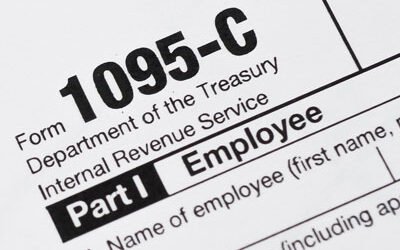by Teresa Adams
Starting 2025 for the 2024 year-end, Intuit will no longer be printing and mailing W-2 and 1099 tax forms as part of your QuickBooks Online Payroll subscription.
WHAT’S CHANGING
- W-2 tax forms will now cost an extra $4 per employee to print and mail. Intuit will continue to e-file the W-2’s forms on your behalf and send electronic copies to the employees as part of your subscription.
- 1099 tax forms will also cost an extra $4 per form to print and mail to recipients. As part of your subscription, Intuit will continue to e-file the 1099’s forms on your behalf and send electronic copies to the recipients.
WHAT ACTIONS TO TAKE
- To avoid paying the printing and mailing fees for the W-2’s tax forms, you must change your W-2 settings on or before January 3, 2025.
- Log in to your QuickBooks Online account.
- Go to Settings ⚙
- Click Payroll Settings, then Form W-2 printing.
- Choose “I’ll print and mail W-2’s to my employees”.
If you change these settings, you will need to download, print, and mail the W-2’s yourself or ask employees to consent to paperless W-2’s in QuickBooks Workforce.
- By default, Intuit electronically delivers 1099 forms to any vendors and contractors that have an email on file inside your QuickBooks Online at the time of e-filing. However, you will need to deliver physical copies to any recipients that have not given written consent to paperless 1099s by either choosing to download, print, and mail the forms yourself, or have QuickBooks print and mail copies for $4 per form.
- If you need to manage or cancel your subscription, log in and go to Settings ⚙ and select Subscriptions and billing.
If you have questions or need help with QuickBooks Online, please contact our office at 423-282-4511.